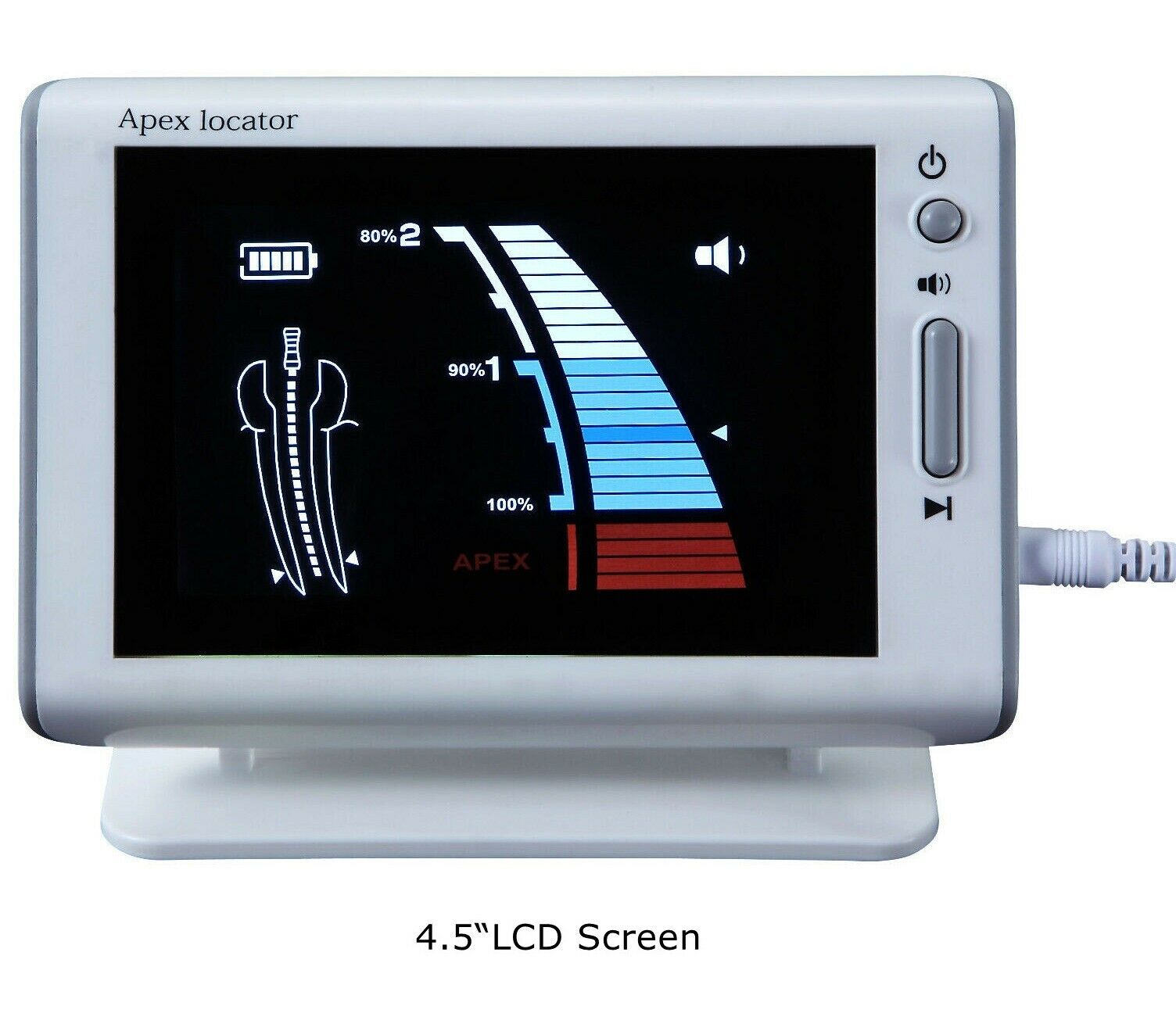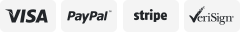-40%
Bomedent Green Plum Apex Locator Automatic calibration Root canal Compact Size
$ 71.17
- Description
- Size Guide
Description
Bomedent Green Plum Apex Locator Automatic calibration Root canal Compact SizeFeature
MODEL :
APEX-1
DIAMENSIONS :
94MM (Length ) x 60mm (width ) x 13mm (height ).
WEIGHT :
85g
Based on advanced multi-frequency network impedance measurement technology.
Bright & clear LCD display.
High precision of apical foramen localization in wet & dry canals.
Automatic calibration: Ensure stable & accurate measurements.
Compact size & stable design allows for excellent flexibility during procedures.
Description
Apex locator is the equipment used for measuring the length of apical teeth, helping dentists to finish the endodontic treatment. Through root canal measurement, doctors have an accurate grasp of root canal length, in order to achieve perfect filling. The instrument calibrates automatically when a startup.
INDICATION:
Used for the measurement of the length of the root canal.
ADVANTAGE :
Compact size and stable design allow excellent flexibility during procedures.
It works based on the advanced multiple frequency network impedance measurement technology and automatic calibration.
Bright LCD with color-coded measurements.
When the file reaches the front region of the apical foramen, the screen displays the white indicated strips.
When the file reaches the position near-by the apical foramen, the screen displays the green indicated strips.
When the screen light the red indicated strips, means the file has exceeded the apical foramen, a rapid beep sound will be generated at the same time.
Adjustable keys and alarm volume.
Functions activated when integrated with E-CONNECT(endo motor).
Auto Start-stop- Motor starts moving when the file enters the canal and stops when withdrawn.
Apical Reverse- When the file reaches a pre-set apical reverse point, the user can define whether the file starts moving in the reverse direction.
Apical Slow Down- To preserve the cemento dental junction and avoid file-separation, the speed of the motor slows down when the file is near the apical region.
Apical Torque Reduction- In addition to apical slowdown, torque reduction at apical third prevents chances of file separation.
Specification
BATTERY :
3.7 V/ 1000mAh
ADAPTER :
100 – 220 , 50/60 Hz
CONSUMPTION :
<0.6W
SCREEN :
2.8’’ TFT Color LCD
OPERATION CONDITION :
ENVIRONMENT TEMPERATURE
+ 5 °C - + 40 °C
RELATIVE HUMIDITY
< 80 %
ATMOSPHERE PRESSURE
70kPa – 106 kPa
CONTRAINDICATION :
The product cannot be used for treatment other than implantation or other root canal therapy.
Hemophilia patients, patients with pacemakers and doctors are prohibited.
Patients with heart disease, pregnant women and young children are cautions.
Packaging:
1 x Power Adapter
1 x USB Cable
1 x Measuring Cable
1 x Flip Clip
1 x Lip Hook
Direction to Use :
INSTALLATION :
Connect the measurement line :
Insert the plug of the measuring wire into the right side USB socket of the unit.
Insert the file clip and lip hook respectively into the two-socket of the measuring wire.
Test the wire connecting before use.
a) Turn on the device.
b) Make sure the measuring line inserting into the USB interface and well connected with the file clip
and lip hook.
c) Connect lip hook with file clip, if ''APEX" signal flashes and all position bars are filled on the screen,
the connection is normal. Or else that file clip or measuring line is damaged, must be replaced.
Battery charging :
When the battery becomes red on the screen, it indicates that the battery is not enough, and it needs to be charged in time.
The charging line and test line share a USB interface.
Connect the charger and charging line, plug it into the USB interface for charging.
The battery icon and percentage volume can be observed when charging.
When charging is complete, the percentage volume will be 100% and the screen will be closed in 3 minutes.
The charging device can be removed at this time.
It will take around 180 minutes for full charging, which can ensure a 6 hours continue working of the device.
NOTICE :
It is normal for the instrument to be slightly warm when charging. It is recommended to use the original charger. We shall bear no liability for the damage caused by using of other chargers.
The Micro USB interface of this product is not only the measuring line interface but also the charging line interface. For safety purposes, it will prevent measuring while charging.
If the built-in lithium battery needs to be replaced, please contact the dealer for replacement. Do not disassemble the instrument privately.